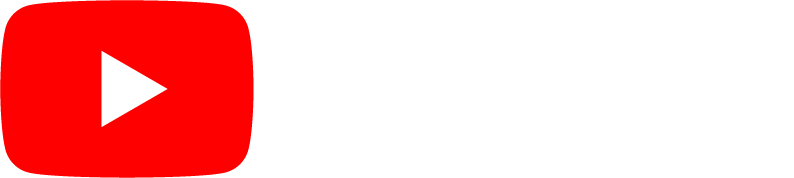Make your team strong in the field!
A sales representative needs to be well prepared for his customer visits. And without much effort.
Mobile order entry on the iPad:
- Full integration into your business processes
thanks to ERP and CRM interfaces - Immediate access to current data significantly reduces the error rate
- Reduce cycle time by sending orders and reports at the touch of a finger
- Cost savings and higher order volume through optimal customer support
Enterprise: Details

Interface for import/export
There is already a ready connection to 20 different ERP systems. The data is exchanged directly with the ERP database without any delay.
Both master data (customers, articles, prices, etc.) and transaction data (stocks, orders, quotations, invoices, etc.) are transferred in both directions. Other interfaces on request.
Configuration
The configuration of the interface to connect to the ERP is exposed to the customer. Only open standards are used (XML, SQL, Javascript, CSV) An interested user can make changes to the configuration of the interface independently. Nexti offers training courses on this subject.
Permissions
Permission control at user level. Visibility of data adjustable at user level.
Server
Windows 64 Bit (from Windows 8)
Hardware
iPad/iPhone/iPod ab iOS 12.0.
Languages
The application is multilingual: German, English, French.
Data volume
The application has been optimised and tested to perform on even the slowest iPad 2 with 100,000 customer master records. The database size on the iPhone/iPad is typically <500MB even for very large databases. For comparison: The smallest iPad has 32GB of storage capacity. That's 64 times as much! Only very extensive product catalogues, movies and data sheets can fill the device's memory. You can estimate this need yourself based on your own data. Typically, this is <1GB of data.
Supported devices
Check the table below to see if your device is compatible with next:Sales.
| Minimum requirement from end Q4 2021 iOS 12 |
Minimum requirement from Q4 2022 iOS 14 |
|---|---|
| iPhone from iPhone 5s (year of release: 2013) |
iPhone from iPhone 6s (year of release: 2015) |
| iPad Air from iPad Air 1 (year of release: 2013) |
iPad Air from iPad Air 2 (year of release: 2014) |
| iPad Mini as of iPad Mini 2 (year of release: 2014) |
iPad Mini as of iPad Mini 4 (year of release: 2015) |
| iPad Pro all models (year of release: 2015) |
iPad Pro all models (year of release: 2015) |